Teleconference - Frequently Asked Questions
Activation
Q: Do I have to activate other RichReach services to use the Teleconference service?
A: The Scheduled Teleconference is an independent service and can be used on its own.
To create a Quick Teleconference, your telephone number needs to be first registered with the RichReach Telephony services and you need to have a telephony credit limit.
Q: Can I test the Teleconference service before committing?
A: No commitment is required. You can create a short teleconference to test its features. There are no initial fees and you will be charged only for the service you have received. Please note that your Teleconference Wallet must have a sufficient balance before a teleconference an available balance to use the service.
Q: At which countries do you offer the Teleconference service?
A: Currently the Teleconference service is only available to Cypriot RichReach clients.
Organising a Teleconference
Q: Some of the participants do not live in Cyprus. Can they join a teleconference?
A: Yes they can. There is no restriction on the location of the participant. However please note that:
Call In: The participants may be charged by their telephony provider when they call the RR Teleconference Access Number
Call Back and Auto Call: You will be charged for the participants' calls as per the Teleconference Price List
Q: Do you plan to increase the list of Teleconference Access Numbers so the participants can call a local number?
A: We are always looking to expand the teleconference access numbers list to include more countries. However, our primary concern is call quality, so we are reluctant to add more locations before we verify that the teleconference quality will not be affected. The regulations of some countries may also restrict our ability to have a local access number.
Q: A participant has not responded to the teleconference invitation. What can I do?
A: You can send a reminder or send it to a different email. You should also consider contacting the participant directly in case he/she has limited access to his email.
Q: A participant has not received the teleconference invitation/access information, has deleted it by accident or does not have it available at the time of the teleconference.
A: You can remind the participant or resend the participation code. The teleconference administrator can also do this before or during the teleconference through the Teleconference Web Room. For security purposes, it is not possible for anyone, even an administrator, to view someone’s participation code (to tell him/her over the phone).
Participation to a Teleconference
Q: Do the participants need to register at RichReach?
A: No, a participant can be anyone and located in any country.
Q: How does a participant join a teleconference?
A: Every participant calls a Teleconference Access Number and when asked enter his/her participation code to connect to the Teleconference Audio Room. The participant may be charged by his/her telephone connection provider to connect to the Teleconference Audio Room.
Q: The teleconference has completed but I see that calls continue to be placed.
A: To support our clients who schedule long teleconferences, a teleconference is activated 5 minutes before its start time and stays active until it is marked as completed. The completion can be done by the teleconference creator or it is completed automatically by the RichReach Software Platform after 7 days of no activity. It is recommended that you complete a teleconference soon after it ends. eUmbrella Corporation is not responsible if participants access the Teleconference Audio Room for their own use. The RichReach Teleconference reports, present a complete list of the teleconference calls including the participant’s telephone number and name.
Support
Q: During a teleconference with many participants, sometimes it is not possible to distinguish who is speaking. The voices of some participants are louder than others and sometimes there are strange noises. Is there a way to improve such situations?
A: The RichReach teleconference systems are configured to provide the best possible call quality. Some recommendations you can adopt to improve a teleconference call are:
a) Prefer to call from a fixed phone and not use the loud speaker
b) Inform the participants to avoid locations with noise, close the doors and windows and turn off or reduce the volume of any nearby devices
c) A participant who speaks loudly can try to reduce the telephone device’s microphone volume or increase his/her distance from the phone
d) Assign a teleconference “controller” who will set basic rules and ensure they are followed during the teleconference. Some examples are: every participant waits his/her turn before speaking and no interruptions.
e) A participant should mute his/her participation when talking to a third party or performing an unrelated task
f) The Text & Chat Teleconference feature will allow participants to communicate without interrupting the speaker.
Q: I have used the Teleconference service and I have some comments I would like to bring to your attention.
A: You can Contact Us. We are always looking ways to improve RichReach and offer you the best possible experience.