Terms & Conditions
General
RichReach Application Privacy Policy
Universal Apps
Smart Device View Terms & Conditions
Other
Investor's Application Terms & Conditions, Confidentiality & Non-Disclosure
RichReach - General Terms & Conditions
Terminology
"eUmbrella", "we", "us" and/or "our" refers to eUmbrella Corporation (International) Public Ltd, eUmbrella Corporation (CY) Ltd and any other member of the eUmbrella Corporation group of companies, as described at the eUmbrella Corporation Group. It can also refer to any employee of the eUmbrella Corporation group of companies.
"RichReach" and/or "RR" refers to the RichReach Application and the RichReach Software Platform.
"RR Content" and/or "Content" refers to content and information published by eUmbrella and/or its Clients and is available at RichReach.
"RichReach Service" or "RR Service" or "Service" refers to any service that is available to the Clients through their RichReach Account.
"Websites" refers to any websites and urls used and/or owned by eUmbrella including www.eUmbrellacorp.com and any websites that are used for the provision of eUmbrella services. It also refers to any other interfaces used to access information and services of eUmbrella.
"Client" refers to any party that has registered with RichReach and has a RichReach Account to use the RichReach Application and/or the RichReach Services. A Client that is a Legal Entity is represented by the legally responsible party(ies) as per the relevant registration of the legal entity’s country of incorporation.
"RR Account" refers to the unique RichReach identity of each Client.
"RR Information" refers to the Client’s information and activity stored at the RR Account.
"Individual" refers to a person who has registered with RichReach. Every Individual has Security Information, Personal Information and Preferences and can log-in to RichReach.
"Administrator" refers to an Individual who has been authorised to access another Client’s RR Account. The Access Rights of an Administrator are configured by the owner of the RR Account.
"Access Rights" refers to the level of access and/or the areas an Administrator can access.
"RR User" refers to an Individual who has downloaded and is using the RichReach Application.
At the "Wallet(s)" or "Financial Wallet(s)" the financial activity of the Client is available. A Client can have one or more Financial Wallets depending on the Services activated and used by the Client.
"Service Provider" refers to the legal entity that offers the RichReach Services and is legally responsible for the Client’s Account.
About these Terms and Conditions
We encourage you to review these Terms and Conditions carefully and to periodically refer to them so that you understand them and their subsequent changes. We reserve the right to change these Terms and Conditions with immediate effect and if possible notify you.
We may request you to agree to other Terms and Conditions and/or Privacy Policies during your use of RichReach and our Websites. Nevertheless, it is recommended that you review all Terms and Conditions and Privacy Policies of eUmbrella Corporation and RichReach. Please also refer to The RichReach Application Privacy Policy.
These Terms and Conditions have been last updated on 22/12/2016.
Your Consent
Welcome to RichReach. If you decide to register with and use RichReach, you are agreeing to comply with and be bound by the following Terms and Conditions and also any other Terms and Conditions and Private Policies related with eUmbrella, RichReach and these Terms and Conditions. If you disagree with any part of these RichReach General Terms and Conditions and/or any other related Terms and Conditions and Private Policies, please do not register with RichReach and stop using RichReach.
Your RichReach Account
Registering and Activating Your RichReach Account
Your RR Account is considered activated when you have completed the new RR Account creation process at the RR Web Portal or when you have downloaded the RichReach Application and you have successfully logged in for the first time. eUmbrella has the right to delete a RR Account if it has been created but has not been accessed or used.
Your Commitment
You do not have to commit to RichReach and can stop using RR at any time.
Your RichReach Account
You are responsible to:
• Provide correct and complete information and to update them when they have changed.
• Use proper care when accessing and administrating your RR Account.
• Use proper care while receiving/using RR Services.
eUmbrella has the right to modify your RR Information when it is wrong, when it has changed and to perform general account maintenance. eUmbrella is not responsible for loss(es) incurred by you if you have provided wrong, outdated and/or incomplete information. eUmbrella has the right to receive compensation for any loss(es) incurred due to you providing wrong, outdated and/or incomplete information.
eUmbrella has the right to suspend or terminate your RR Account when:
• You have created the RR Account on behalf of someone else (person or company) without having the proper authorizations as per the applicable legislation.
• eUmbrella suspects wrongdoing.
• Your RR Account has been inactive for a long time or after eUmbrella has been informed that the credentials you used to create your RR Account are no longer valid (ex: a mobile telephone number no longer in service).
• For any of the reasons explained at the "Suspension and/or Termination of Your RichReach Account" part of these Terms and Conditions.
RichReach Services
Every RichReach Service may have its own Terms and Conditions. You may be requested to read and agree with a Service’s Terms and Conditions before the Service is available for you to use. It is recommended that you review all Terms and Conditions and Privacy Policies of eUmbrella Corporation and RichReach.
Some Services are available to specific types of Clients only. Some Service may require you to fill an application and have to be approved by eUmbrella before you can use the Service.
Your RichReach Information
You are responsible to:
• Provide correct and complete information.
• Update your information when they have changed.
Your Security Information
You agree to:
• Adopt strong security policies, including a strong password.
• Keep all your security information confidential and do not communicate them to any party.
• Frequently update your security information.
• Adopt appropriate measures to prohibit any party other than you from accessing your email and any device that can be used to remind you and reset your security information.
• Take immediately actions to modify your security information if you believe a third party has learned or is able to learn your security information or other RR Information that will or may enable the third party to access your RR Account and/or receive/use RR Services available for you.
• In case of compromise of your security information:
○ Immediately notify eUmbrella to assist you if possible.
○ If you are an Administrator, immediately notify the Client also.
Your Security Information and Devices
You use one or more devices to access your RR Account and/or receive/use RR Services. You are responsible to:
• Keep your devices, safe and out of reach from third parties and implement strong security measures for the device (ex: device passwords).
• When one of your devices is no longer in your control (ex: has been lost), you must take all necessary steps to stop the device from accessing your RR Account and/or receive/use RR Services.
• Avoid using devices of third parties (such as computer equipment in public areas or a device of a friend). If it is necessary to use such device(s), do not save your security information (ex: remember username/password), and logout and clear all access information and Cookies when you stop using the device (ex: delete browsing history and saved information).
Your Devices
To access your RR Account and/or receive/use RR Services, one or more devices may be involved. You are responsible for devices that belong to you and are used to receive/use RR Services. You are also responsible to:
• Only allow authorized parties to use devices that have been programmed to automatically use/receive RR Services (ex: fixed line phone devices).
• Only assign mobile devices (ex: mobile telephones where the RichReach App can be downloaded) to authorized Individuals.
• Adopt proper measures to ensure the devices are not accessible by unauthorized parties.
• Take all necessary steps to stop a device no longer in your control from accessing the RR Account and/or receiving/using RR Services.
• Disable/remove the authorization from Administrators and/or RR Users no longer authorized to access your RR Account.
• Retrieve the device(s) from an Individual whose authorization has been revoked.
• Remove a device’s identification number from the RR Account when the device is no longer in your control, so as the device cannot receive/use RR Services.
RR Users and the RichReach Application
RR Users log-into the RichReach Application after they have downloaded it to their devices. Your login information are saved at the device and you may not be requested to log-into RR again even if you uninstall it and reinstall it. As an RR User you are responsible to keep your mobile telephone device safe and always with you. If you change your mobile telephone number, give it to someone else or if you lose it, you should contact us to close your account. We are not responsible if an unauthorized person gets hold of your mobile telephone device and accesses your RichReach information.
Suspension and/or Termination of Your RichReach Account
RichReach requires no commitment and you have the right to stop using your RR Account and stop using/receiving RR Services at any time.
If one of your Financial Wallets’ available balance is fully used (reaches 0), you will no longer be able to use/receive one or more RR Services until you credit / Top Up the Wallet. If you have received Financial Credit Terms, we may suspend your RR Account and all RR Services until the outstanding amount is paid.
In addition to the reasons explained at "Your RichReach Account", eUmbrella and RichReach have the right to suspend or terminate a RR Account when you:<
• have asked for your RR Account to be suspended or terminated,
• are in violation of these Terms and Conditions and/or Terms and Conditions of a Service,
• have violated one or more laws and regulations,
• are using your RR Account in an improper, deceitful or any other irregular way,
or when eUmbrella has been asked by a court of law that has a valid jurisdiction and authority to do so and has presented acceptable evidence to reason the suspension or termination of your RR Account.
Upon suspension and/or termination of your RR Account:
• eUmbrella shall suspend all RR Services you use/receive and issue invoices for the RR Services used/received but not invoiced.
• eUmbrella has the right to perform transfers between your Financial Wallets so as to calculate your RR Account’s net positive or net negative financial balance.
• Any net negative balance of your RR Account must be settled. eUmbrella has the right to take any and all necessary actions to recover any outstanding net negative balance.
• Any net positive balance of your RR Account may be refunded to you upon your request. In order to perform the balance refund request, the balance must be considerable and eUmbrella has the right to charge your RR Account with any administrative and other costs incurred while processing the balance refund.
• Positive balances of non Financial Wallets are not refundable.
Access to a RichReach Account by a Party Other than the RR Account’s Creator
You may authorize someone else to access your RR Account and/or receive/use RR Services available to you. You are responsible to:
• Authorize this(these) Individual(s) before providing them with access your RR Account and/or before they start receiving/using RR Services available to you.
• Be able to produce such authorization(s) when requested by eUmbrella.
• Take all necessary actions to stop an Individual from accessing your RR Account and/or receiving/using RR Service, when the Individual is no longer authorized to access your RR Account and/or receive/use RR.
If the Client is a legal entity, the responsible person for the Client is defined by the law of the country of registration of the legal entity. The RR Account must be created by the legally responsible person or by an Individual authorized by the legally responsible person.
Administrators
An Administrator is an Individual authorized by the Client to access the Client’s RR Account. The Client can empower the Administrator with full Access Rights to or Access Rights to specific part(s) of the Client’s RR Account.
As an Administrator of a RR Account you are responsible to:
• Adopt proper care when accessing and administrating the RR Account and receiving/using RR Services.
• Accept and follow the rules and guidelines set by the Client and/or its legal representative(s).
• Clarify anything you are not sure about with the Client and/or its legal representative(s).
• Immediately notify the Client and/or its legal representative(s) if you believe your Security Information has or may have been compromised that will or may allow an unauthorized party to access the RR Account.
A Super Administrator is authorized to represent the Client for any and all matters (current and future) relating to the Client’s RR Account. The Super Administrator has full access to the RR Account, can authorize other Individuals to access the RR Account and/or receive/use RR Services and to change and remove these rights. A Super Administrator can be removed by the Client or by other Super Administrators (for company accounts at least one Super Administrator must exist at all times). As a Super Administrator of a RR Account you are responsible:
• For all and any matters relating to the RR Account.
• To review the RR Account and investigate anything abnormal.
• Before authorizing an Individual to become an Administrator or RR User of the RR Account to:
○ Certify the Individual, including his/her trustworthiness and the security practices he/she adopts.
○ Provide a list of rules and guidelines and explain to the Individual what he/she can and cannot do when accessing the RR Account and receiving/using RR Services.
• To immediately remove an Administrator/RR User when the Administrator/RR User is no longer authorized to access the RR Account and/or receive/use RR Services.
• To immediately remove or suspend an Administrator/RR User if you believe:
○ he/she is not adopting suitable security practices that may lead to a compromise of the RR Account,
○ he/she is not following the rules you have set,
○ the Security Information of the Administrator/RR User has been compromised, or
○ a device assigned to/used by the Administrator/RR User is no longer under the control of the Administrator/RR User and this may result to the compromise of the RR Account.
• To immediately remove or suspend a device registered at the RR Account if the device is no longer under the control of the Client.
eUmbrella has the right to suspend or remove an Administrator when:
• The Client has asked for it and has provided a valid reason.
• eUmbrella suspects wrongdoing by the Administrator.
Access to your Information by eUmbrella
The personnel of eUmbrella Corporation group of companies will access and view your information to assist you or to perform his/her job duties.
We will only diclose information about you to you and other people you have authorised to access such information. We will only disclose information the person has been authorised to access (permissions) and the least possible information.
Partners of eUmbrella Corporation (ex: payment processing partners) may be given specific information about you in order to complete an RR activity.
Financial Information of Your RichReach Account
Financial Wallets
You are responsible to:
• Have an available amount in your Wallet(s) to be able to use the RichReach Services.
• Use proper care when administrating your Wallet(s).
• Keep independent records of your Wallet(s) transactions for an appropriate time period.
• Investigate possible discrepancies of your Wallet(s)’s transaction(s) and statements.
• Immediately contact eUmbrella when a mistake is made or a problem with a Wallet Transaction and/or Wallet Statement is identified. When contacting eUmbrella for such matter(s), you must have available the necessary information and evidence to help eUmbrella investigate and if possible take corrective actions.
You understand that when your Wallet’s available amount is fully used, the Wallet’s Services are automatically suspended until you credit / Top Up the Wallet.
Credit Terms
Upon their activation the Financial Wallets have no credit terms and the Services are prepaid. You may have the option to apply to receive credit terms for a Wallet or eUmbrella may provide you with credit terms for one or more Wallets. In all cases you are responsible for the settlement of a negative balance of a Wallet and you may be asked to settle it at any time.
eUmbrella has the right to:
• Revise the credit terms (positively or negatively) at any time.
• Take any and all actions necessary to recover the outstanding amount (negative balance) when your RR Account is no longer in use.
Payment Methods
RR may immediately complete a financial transaction or it may be categorized as pending and executed at the next financial transaction execution cycle for the specific payment method. A financial transaction may need to be approved by eUmbrella before it can be executed. Some payment methods are offered in cooperation with third parties.
We cannot guarantee that your financial transaction will be successful.
You are responsible to:
• Take proper care when using a payment method to credit / Top Up your Wallet(s).
• To ensure a financial transaction has not been performed or has not been scheduled to be performed before trying to perform it again.
• Keep independent records of the financial transactions you have performed.
• Investigate possible discrepancies of financial transactions.
• Immediately contact eUmbrella when a mistake is made or a problem of a financial transaction is identified. When contacting eUmbrella for such matter(s), you must be able to provide the necessary information and evidence to help eUmbrella investigate and if possible take corrective actions.
eUmbrella and RichReach have the right to:
• anually and automatically record financial transactions in your Wallets.
• Reverse a financial transaction when we consider the transaction unauthorized or performed in error.
• Suspend or Terminate your RR Account and RR Services when you have:
○ Performed an unauthorized financial transaction.
○ Cancelled a financial transaction for no valid reason.
○ Abused the financial transactions performance system.
More specifically:
Credit/Debit Card Payment Method
You are responsible to provide correct information when paying by Credit/Debit Card. If the Credit/Debit Card does not belong to you, you must receive authorization from the Credit/Debit Card owner before using it and to be able to provide the authorization when eUmbrella requests it.
eUmbrella uses third party card processing systems to process Credit/Debit Card financial transactions. eUmbrella does not store credit card information on its servers and systems.By signing a Direct Debit Mandate the bank account holder authorizes your Service Provider to collect amounts from the bank account stated on the Mandate and credit them to the your Wallet(s). The collection of the amount shall be requested:
• By the Service Provider to settle negative balance(s) of your Wallet(s).
• By you to credit / Top Up your Wallet(s).
• Automatically, when you have authorized eUmbrella to credit / Top Up your Wallet with a specific amount when your Wallet’s available balance has reached a specified amount.
Cover Cash Vouchers are anonymous and available via authorized distributors. You should keep your Cover Cash Vouchers close to you to avoid someone taking them and using them. If you wish to return a Cover Cash Voucher you should take it where you bought it. However, our authorized distributors will first need to confirm the voucher has not been used before it can be refunded. eUmbrella is not responsible if:
• You have lost a Cover Cash Voucher before you used it.
• If you cannot be refunded the Cover Cash amount.
You are responsible to provide the correct information of a RR Transfer financial transaction and to review that it is correct before confirming the processing of the RR Transfer financial transaction. You take full responsibility when the information provided for the RR Transfer financial transaction is wrong and you have confirmed the execution of the RR Transfer financial transaction based on wrong information.
eUmbrella has implemented a number of restrictions and confirmations before executing a RR Transfer financial transaction. eUmbrella is responsible to correctly process the RR Transfer financial transaction based on the information provided and following the confirmation given by you. eUmbrella is not responsible for any loss(es) incurred by you when you have provided wrong RR Transfer financial transaction information and confirmed the processing of the RR Transfer financial transaction based on the wrong information.
The financial transactions of other payment methods are processed manually. You are responsible to use the correct information when using these payment methods. We are not responsible if you have made a payment using wrong information that prevents us from completing your payment.
Charges
eUmbrella has the right to deduct from your Wallet any charges incurred during the performance of your RR Transfer financial transaction. You are informed about the Charges:
• when you make the RR Transfer, and/or
• in the RichReach Terms & Conditions, and/or
• by any other communication form.
Other
Underage Individuals
If you are an underage Individual, you can register and use RichReach after you have received approval from your parent or guardian. We may request such approval from you so you must be able to present it. As an underage Individual:
• Providing RR with false information about your age can result in the immediate suspension of your RR Account.
• You will be prohibited from using any RR Services available for adults.
• You will be prohibited from viewing any RR Content available for adults.
• You may be denied the option to modify certain information of your RR Account until you are no longer underage.
Neither RR nor us can verify your age without you visiting us at one of our locations. We are not responsible if you provide RR with wrong information about your age with the intention to access content not available to underage Individuals.
An Individual is classified underage category as defined by the applicable law of the country of registration of the Service Provider of the RR Account.
Connecting your Devices and Systems with RichReach
eUmbrella aims to minimize the third party costs you incur while using RichReach and we aim to inform you where possible if you have to incur non-RR related costs. We try to implement restrictions and give you the option to select the preferable access method that will minimize your costs. We are not responsible for third party costs you incur due to your actions, choices and your non-awareness.
With special reference to internet access, you are responsible to ensure the device uses the internet connection that will minimize your internet costs. You should always use Wi-Fi connections which have the minimum internet access costs. If you use your SIM card’s GSM internet / data connection, you are responsible for the GSM data cost. When roaming (travelling to another country and using your SIM card instead of buying a local SIM) your telephone and data costs will be more expensive. Therefore, you should be aware of the data roaming costs and you are responsible for the data roaming costs you incur.
You may have the option or you may be required to connect your devices and systems with RichReach in order to use the RR Services. Although we may assist you in the process, we may not be able or it may be financially prohibitive for us to develop a solution to connect your system(s) with RR. Additionally, you may have to incur and pay for costs (of a third party or charged by us) when you connect your system(s) with RR.
RichReach Systems and Services Uptime, Availability and Accessibility
eUmbrella:
• Will ensure RichReach is available to you 99% of the time.
• Can temporarily deny access to RR or a RR part in order to perform maintenance and/or upgrades.
• Will try to notify you when an expected maintenance and/or upgrade will take place and will try to schedule it at a time that will minimize a potential inconvenience to you.
• May temporarily deny access to RR or to a RR part in case of emergencies.
eUmbrella is not responsible for denial of service when:
• The problem is caused by a system or party outside eUmbrella’s control.
• The problem is caused at your side / location such as a problem with one of your devices or caused by one of your service suppliers (telephony connection, internet access).
Data Confidentiality
All information stored at RR and/or exchanged between you and us is considered confidential and will not be communicated to any unauthorized party.
The following exceptions apply:
• to comply with legislations and regulations,
• relating to terror acts, criminal investigations or alleged illegal activity or any other activity that may expose us, you, or any other RR user to legal liability,
• when instructed by a court of law.
If any of the above exceptions apply, we will disclose only the fewest possible information and whenever necessary after consulting with our lawyers.
Liability
You must not use RichReach in a way that can damage eUmbrella, for fraudulent purposes, or to willingly or unwillingly perform a criminal offence or other unlawful activity, or to cause annoyance or inconvenience to eUmbrella, another Client or any other party.
eUmbrella has adopted the necessary security measures to protect the information and limit access to a Client’s Account. eUmbrella has made available to the Clients, Administrators and RR Users the security tools that will enable the Client, Administrators and RR Users to adopt suitable security measures.
eUmbrella is not responsible to identify you with your RR Account or if someone else is identified with your RR Account, when your RR information are incomplete, outdated and/or wrong.
eUmbrella is not responsible for any problems caused or damages incurred by you due to you, one of your RR Account’s Administrators and/or one of your RR Account’s RR Users taking insufficient security measures. Also, eUmbrella is not responsible for any action taken by you, an Administrator and/or a RR User of your RR Account that is in violation of one or more sections of these Terms & Conditions and/or any applicable legislations and/or regulations. However, eUmbrella may investigate such complaints and if possible take corrective measures.
Governing Law
Unauthorized use of RichReach and your RichReach Account may give rise to a claim for damages and/or be a criminal offence. Your use of RichReach and your RichReach Account and any dispute arising out of such use of RichReach and your RichReach Account is subject to the laws of Cyprus.